The Samsung Galaxy A71 is a stunning device that offers powerful performance, a large screen, and a reliable camera setup, making it a popular choice for Android users. However, like most Android smartphones, the Galaxy A71 comes with its own default One UI launcher, which, while functional, may not offer the level of customization or optimization that many users desire. This is where CMM Launcher 2.0 comes into play.
In this blog, we’ll explore why CMM Launcher 2.0 is the best launcher for Samsung Galaxy A71, how it enhances your user experience, and how it stands out from other third-party launchers. With its lightweight design, smooth performance, and incredible customization options, CMM Launcher 2.0 provides a premium experience for Galaxy A71 users who want to take their phone to the next level.
View this post on Instagram
Why CMM Launcher 2.0 is the Best Launcher for Samsung Galaxy A71
1. Fast and Lightweight Performance
When it comes to launchers, one of the most crucial factors to consider is how well it performs. Many third-party launchers can slow down your phone, but CMM Launcher 2.0 is designed to be fast and lightweight, ensuring that your Samsung Galaxy A71 continues to perform at its best.
Unlike some feature-heavy launchers that consume too many system resources, CMM Launcher 2.0 is optimized to work efficiently, without causing any noticeable lag or slowdowns. Whether you’re multitasking, using apps, or browsing the web, the lightweight design of CMM Launcher 2.0 guarantees a smooth experience on your Galaxy A71.
Its minimalistic and resource-efficient design makes it the best Android launcher for Galaxy A71, ensuring your device stays responsive while offering a user-friendly interface. For anyone looking for a fast and lightweight launcher for A71, CMM Launcher 2.0 is the ideal choice.
2. Customizable Launcher for Galaxy A71
One of the main reasons users seek out third-party launchers is to gain more customization options. The default Samsung A71 launcher may have its perks, but it doesn’t offer the level of flexibility that power users desire. With CMM Launcher 2.0, you can fully personalize your Galaxy A71 to fit your needs and style.
CMM Launcher 2.0 lets you adjust the home screen layout, icon sizes, and grid arrangements. You can also add custom themes, wallpapers, and widgets to make your device feel truly unique. Moreover, CMM Launcher 2.0 supports icon packs from the Google Play Store, so you can completely change the look of your Galaxy A71 to suit your personality.
If you’re searching for the best customization launcher for Galaxy A71, CMM Launcher 2.0 offers unparalleled flexibility. Whether you want to switch up the app icons, change the color scheme, or add special animation effects, this launcher has you covered.
3. Smooth and Fluid User Interface
CMM Launcher 2.0 is designed to offer a smooth launcher for Galaxy A71, with seamless transitions and fluid animations. One of the standout features of CMM Launcher 2.0 is its user interface (UI), which feels clean, polished, and intuitive.
Unlike other launchers that can feel clunky or disorganized, CMM Launcher 2.0 focuses on providing an effortless navigation experience. Swiping between apps, accessing the app drawer, or transitioning between home screens happens without any lag or stutter. This fluidity makes CMM Launcher 2.0 the best UI launcher for A71, giving users a premium feel without putting unnecessary strain on system resources.
Best launcher for Samsung Galaxy A56 5G
4. Battery Optimized and Performance-Boosting Features
CMM Launcher 2.0 is not only lightweight but also includes battery-saving features that are especially important for Galaxy A71 users who want to extend their device’s battery life. By reducing background processes and optimizing the RAM usage, CMM Launcher 2.0 ensures your phone uses less power without compromising performance.
For those looking for a performance booster launcher for Samsung Galaxy A71, CMM Launcher 2.0 offers a perfect balance between speed and battery life. It helps your device run smoothly for longer periods, making it ideal for those who use their phone throughout the day and need it to last.
5. Enhanced Privacy and Security Features
In addition to customization and performance improvements, CMM Launcher 2.0 also prioritizes privacy and security. This is especially important for users who are concerned about the safety of their personal data.
CMM Launcher 2.0 includes features like app lock, which allows you to lock certain apps with a password, pattern, or fingerprint. You can also hide apps from the app drawer to keep sensitive information secure. For users looking for a secure launcher for Samsung Galaxy A71, CMM Launcher 2.0 provides peace of mind with its privacy-enhancing features.
6. Easy Setup and Intuitive Design
One of the reasons CMM Launcher 2.0 is the top launcher for Samsung A71 is its user-friendly setup process. After downloading the app from the Google Play Store, you can easily set CMM Launcher 2.0 as your default launcher and start customizing it right away.
The app provides a simple interface that lets you explore all of its features without feeling overwhelmed. Whether you are a beginner or an experienced Android user, CMM Launcher 2.0 makes it easy to personalize your device. The intuitive design makes it accessible to anyone, regardless of technical knowledge.
7. Thousands of Themes for Samsung Galaxy A71
One of the standout features of CMM Launcher 2.0 is its extensive collection of themes. If you’re looking for a launcher that offers an incredible range of customization options, CMM Launcher 2.0 delivers in spades. With CMM Launcher 2.0, you have access to thousands of themes that can completely transform the look and feel of your Samsung Galaxy A71. From sleek and modern styles to more vibrant and creative designs, these themes allow you to completely personalize your phone’s interface.
Whether you’re a fan of dark themes to save battery or prefer colorful, eye-catching backgrounds, CMM Launcher 2.0 has something for every user. These themes are regularly updated, ensuring that your device’s interface never feels stale. If you’re after the best customization launcher for Galaxy A71, the ability to choose from hundreds of themes makes CMM Launcher 2.0 a top contender. These themes not only enhance the visual appeal but also improve the overall user experience with cohesive color schemes and intuitive layouts.
With the CMM Launcher 2.0, your Samsung Galaxy A71 is guaranteed to stand out from the crowd, as you can continually switch between different themes and create a personalized look that reflects your style.
View this post on Instagram
Why CMM Launcher 2.0 is the Best Launcher for Samsung Galaxy A71 Users
If you’re seeking the best launcher for Samsung Galaxy A71, CMM Launcher 2.0 provides everything you need: speed, performance, customization, and security. It offers a fast, smooth, and lightweight experience while providing ample customization options to make your device truly your own.
Moreover, CMM Launcher 2.0 is designed specifically to work with mid-range devices like the Samsung Galaxy A71, ensuring optimal performance without compromising on features. If you want a launcher that helps you get the most out of your Galaxy A71, look no further than CMM Launcher 2.0.
Best Launcher For Samsung Galaxy A35 5G
Frequently Asked Questions (FAQ)
Q1: Is CMM Launcher 2.0 compatible with Samsung Galaxy A71?
A1:
Yes! CMM Launcher 2.0 is fully compatible with the Samsung Galaxy A71. It is optimized to run smoothly on Android versions supported by the device, providing a fast, lightweight, and customizable experience without any compatibility issues.
Q2: How does CMM Launcher 2.0 improve performance on my Galaxy A71?
A2:
CMM Launcher 2.0 is a lightweight launcher that reduces background processes and minimizes memory usage. This allows your Galaxy A71 to run faster and more efficiently. By using fewer system resources, it ensures that your phone performs at its best, even with multiple apps running at once.
Q3: Can I customize the appearance of my Galaxy A71 with CMM Launcher 2.0?
A3:
Absolutely! CMM Launcher 2.0 is one of the most customizable launchers for Galaxy A71. You can change icon styles, adjust the home screen layout, and apply various themes and wallpapers. You can even install third-party icon packs to give your phone a completely unique look.
Best launcher for Samsung Galaxy S22 Ultra
Q4: Does CMM Launcher 2.0 improve battery life on my Galaxy A71?
A4:
Yes, CMM Launcher 2.0 includes battery optimization features that help reduce battery consumption by minimizing background processes and optimizing memory usage. If you want a smooth launcher for Galaxy A71 that doesn’t drain your battery, CMM Launcher 2.0 is the perfect solution.
Q5: How can I lock apps and enhance privacy with CMM Launcher 2.0?
A5:
CMM Launcher 2.0 includes app lock features that allow you to protect specific apps with a password, pattern, or fingerprint. You can also hide apps from the app drawer to keep sensitive information secure, making it a secure launcher for Samsung Galaxy A71.
Q6: How do I switch back to the default Samsung A71 launcher?
A6:
If you decide to go back to the default Samsung A71 launcher, you can do so easily. Simply go to Settings > Apps > Default apps > Home app and